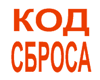Код Cброса памперса принтеров для программы PrintHelp
Содержимое: текст (33 символа)
Доступно: 6454
Загружен: 11.03.2024
Положительные отзывы: 2288
Отрицательные отзывы: 21
Продано: 96122
Возвраты: 67
Продавец: Resetters.com
информация о продавце и его товарах
Cкидка постоянным покупателям! Если общая сумма ваших покупок у продавца больше чем:
| $100 | скидка | 10% |
| $500 | скидка | 20% |
| $1000 | скидка | 30% |
955 руб.
Код сброса памперса для струйных принтеров Epson и Canon.
Код нужен при сбросе памперса струйных принтеров Epson с помощью бесплатной программы PrintHelp .
Найдите в списке поддерживаемых моделей в программе PrintHelp модель своего принтера.
Подключите принтер и нажмите кнопку Проверить отработку.
Если значения любого из счетчиков будет больше 100% вам нужно сделать сброс.
Для этого нажмите кнопку Сброс отработки.
Если модель вашего принтера достаточно новая, то возможно понадобится ввести Код Сброса, который можно купить здесь мгновенно и получить на email сразу после оплаты любым удобным способом.
Если ваш принтер старый то счетчики сбросятся БЕЗ ввода кода сброса.
Есть вопросы о сбросе памперса - задавайте на сайте программы PrintHelp
Код Сброса не имеет срока годности - т.е. его можно использовать и через год после покупки.
Код Сброса рассчитан на один сброс. Один Код - один сброс.
Код нужен при сбросе памперса струйных принтеров Epson с помощью бесплатной программы PrintHelp .
Найдите в списке поддерживаемых моделей в программе PrintHelp модель своего принтера.
Подключите принтер и нажмите кнопку Проверить отработку.
Если значения любого из счетчиков будет больше 100% вам нужно сделать сброс.
Для этого нажмите кнопку Сброс отработки.
Если модель вашего принтера достаточно новая, то возможно понадобится ввести Код Сброса, который можно купить здесь мгновенно и получить на email сразу после оплаты любым удобным способом.
Если ваш принтер старый то счетчики сбросятся БЕЗ ввода кода сброса.
Есть вопросы о сбросе памперса - задавайте на сайте программы PrintHelp
Код Сброса не имеет срока годности - т.е. его можно использовать и через год после покупки.
Код Сброса рассчитан на один сброс. Один Код - один сброс.
06.06.2025 7:32:07
Всё отлично, код пришёл моментально, проблем с оплатой не было. После ввода кода счётчики сбросились и принтер заработал в прежнем режиме.
17.04.2025 20:11:57
Отработка L800 сброшена. Спасибо!
13.03.2025 11:51:04
С первого раза не получилось. Продавец помог советом и сброс прошёл успешно. Ответил в течении 10 минут. Рекомендую!
02.03.2025 20:07:36
Спасибо, сразу после оплаты пришел код. Принтер работает.
09.11.2024 14:46:01
после танцев с бубнами вроде заработал.epson sx 425w.