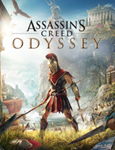Assassin´s Creed Odyssey ULTIMATE EDITION | Region Free
Content: text (24 symbols)
Available: 3
Uploaded: 19.01.2025
Positive responses: 100
Negative responses: 3
Sold: 100
Refunds: 12
Seller: Top-games
information about the seller and its items
Loyalty discount! If the total amount of your purchases from the seller more than:
| $5 | the discount is | 1% |
| $10 | the discount is | 2% |
| $50 | the discount is | 3% |
| $300 | the discount is | 5% |
$1.54
By purchasing this product you instantly get a shared account Uplay (Ubisoft connect) with the game Assassin´s Creed Odyssey ULTIMATE EDITION for offline activation of the game, LOGIN: PASSWORD
The account can be used ONLY in offline (offline) mode.
1 Activation - 1 PC
The game can be updated.
You will have access to your account forever.
Account data cannot be changed.
The account has no regional restrictions.
Before activation, make sure that you will play on this particular PC and that your PC meets the minimum system requirements for this game.
If your PC does not run the game or you have a compatibility problem, I don’t make a refund, if you bought by mistake I don’t do a refund either.
The account is not suitable for cloud gaming (Playkey, Geforce NOW, etc.)
By purchasing this product you agree to all of the listed conditions.
The account can be used ONLY in offline (offline) mode.
1 Activation - 1 PC
The game can be updated.
You will have access to your account forever.
Account data cannot be changed.
The account has no regional restrictions.
Before activation, make sure that you will play on this particular PC and that your PC meets the minimum system requirements for this game.
If your PC does not run the game or you have a compatibility problem, I don’t make a refund, if you bought by mistake I don’t do a refund either.
The account is not suitable for cloud gaming (Playkey, Geforce NOW, etc.)
By purchasing this product you agree to all of the listed conditions.
Languages: Russian, English, French, Italian, German, Spanish, Arabic, Czech, Dutch, Japanese, Korean, Polish, Portuguese, Chinese.
When purchasing this product, you can receive a gift certificate (CASHBACK) in the amount of 10% of the paid amount (To do this, you need to leave your positive feedback after purchase)
1) Download Uplay (Ubisoft connect) (if not installed) https://uplay.ubi.com/
2) Run Uplay (Ubisoft connect) Copy login: password, tick remember me and enter your account.
3) Load the game
4) Go to the settings ---> General, uncheck the Synchronization of saves in the cloud service.
5) Settings ---> Network, put 2 checkboxes Always run Uplay offline and do not send error messages and uncheck Enable automatic updates
6) Game options ---> uncheck Enable automatic game updates
7) Start the game
8) Click "Go offline" in the Uplay client (Ubisoft connect)
2) Run Uplay (Ubisoft connect) Copy login: password, tick remember me and enter your account.
3) Load the game
4) Go to the settings ---> General, uncheck the Synchronization of saves in the cloud service.
5) Settings ---> Network, put 2 checkboxes Always run Uplay offline and do not send error messages and uncheck Enable automatic updates
6) Game options ---> uncheck Enable automatic game updates
7) Start the game
8) Click "Go offline" in the Uplay client (Ubisoft connect)
02.02.2025 22:04:08
Спасибо продавцу)
09.01.2025 16:42:33
Все четко работает !Спасибо!
08.12.2024 23:05:09
все четко и быстро, лучший
21.11.2024 0:44:19
Все хорошо, все работает. Рекомендую.
03.11.2024 17:49:19
Хороший продавец ответил меньше чем за минуту!!!