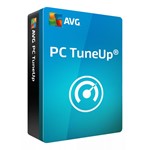AVG PC Tune Up 2023 - 1 PC 1 Year - Global
Content: text (20 symbols)
Available: 1
Uploaded: 20.05.2024
Positive responses: 0
Negative responses: 0
Sold: 6
Refunds: 0
$3.99
Important Notice:
For Windows only!
Features
Get all-round automatic maintenance
Speed up your Windows PC
Uninstall software you don’t need
Remove junk files to free up space
Update your programs automatically
For Windows only!
Features
Get all-round automatic maintenance
Speed up your Windows PC
Uninstall software you don’t need
Remove junk files to free up space
Update your programs automatically
To activate the product visit https://www.avg.com/code and enter the activation code.
Download AVG PC TuneUp .
Right-click the downloaded setup file and select Run as administrator from the context menu.
In the User Account Control dialog, click Yes to allow AVG to make changes to your PC.
Select your preferred language from the drop-down menu, then click Continue.
Type your license number and click Install now.
Click Scan now to begin using the program.
Download AVG PC TuneUp .
Right-click the downloaded setup file and select Run as administrator from the context menu.
In the User Account Control dialog, click Yes to allow AVG to make changes to your PC.
Select your preferred language from the drop-down menu, then click Continue.
Type your license number and click Install now.
Click Scan now to begin using the program.
No feedback yet