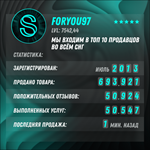🦎 Xbox Live Gift Card 50-600 ZAR 🔑SOUTH AFRICA + 🎁
Content: text (29 symbols)
Available: 19
Uploaded: 07.11.2024
Positive responses: 41
Negative responses: 0
Sold: 626
Refunds: 0
$4.42
After payment, you will receive an Xbox Live Gift Card activation key, which will be sent to your email immediately after your payment.
❎ There should be no purchases in other regions
❎ You will receive an Xbox activation code (Xbox Gift Card) to top up your Microsoft account in the SOUTH AFRICA region .
❎ The product is 100% licensed and working! ✅
❎ When activating the code and making a purchase from the balance, YOU MUST use IP SOUTH AFRICA.
❎ Suitable for adding funds to an Xbox Live account with the SOUTH AFRICA region on Xbox Series X|S, Xbox One and PC consoles (Win 10/11).
We are only responsible for the successful activation of the codes to replenish the balance.
If the account is registered and used in another region, this may lead to a violation of the Microsoft User Agreement.
❗WE RECOMMEND THAT YOU RECORD A VIDEO FROM THE BEGINNING OF THE PURCHASE UNTIL THE MOMENT OF ACTIVATION OF THE KEY, IN ORDER TO AVOID ALL POSSIBLE SITUATIONS!
❗THE KEY MUST BE ACTIVATED WITHIN 24 HOURS FROM THE MOMENT OF PURCHASE! How to Activate:
Activate the Xbox Live Card on Xbox Live:
1. From the home screen, go to the "Store" section;
2. Find the "Categories" section, select the "Games" option;
3. Select the "Use code" function (or shout to your controller – "Xbox, use code!");
4. Log in if you receive a similar request;
5. Your prepaid key will be either in QR code format or in the form of a 25-digit code;
6. In case of a QR code, hold it up to the Kinect sensor. In the case of a 25-character code, just enter it manually.
Activate the Xbox Live card via a web browser:
1. While in the browser, select the "Activate code" function;
2. Click on the "Log in" option;
3. Log in to your Microsoft account;
4. Click on the "Activate" option;
5. Enter the 25-digit code and click "Confirm";
6. Enjoy your purchase!
🎁 A GIFT!!! Leave a positive review and pick up your gift in the "GIFT CERTIFICATE" section
Your account must be registered in SOUTH AFRICA❎ There should be no purchases in other regions
❎ You will receive an Xbox activation code (Xbox Gift Card) to top up your Microsoft account in the SOUTH AFRICA region .
❎ The product is 100% licensed and working! ✅
❎ When activating the code and making a purchase from the balance, YOU MUST use IP SOUTH AFRICA.
❎ Suitable for adding funds to an Xbox Live account with the SOUTH AFRICA region on Xbox Series X|S, Xbox One and PC consoles (Win 10/11).
We are only responsible for the successful activation of the codes to replenish the balance.
If the account is registered and used in another region, this may lead to a violation of the Microsoft User Agreement.
❗WE RECOMMEND THAT YOU RECORD A VIDEO FROM THE BEGINNING OF THE PURCHASE UNTIL THE MOMENT OF ACTIVATION OF THE KEY, IN ORDER TO AVOID ALL POSSIBLE SITUATIONS!
❗THE KEY MUST BE ACTIVATED WITHIN 24 HOURS FROM THE MOMENT OF PURCHASE! How to Activate:
Activate the Xbox Live Card on Xbox Live:
1. From the home screen, go to the "Store" section;
2. Find the "Categories" section, select the "Games" option;
3. Select the "Use code" function (or shout to your controller – "Xbox, use code!");
4. Log in if you receive a similar request;
5. Your prepaid key will be either in QR code format or in the form of a 25-digit code;
6. In case of a QR code, hold it up to the Kinect sensor. In the case of a 25-character code, just enter it manually.
Activate the Xbox Live card via a web browser:
1. While in the browser, select the "Activate code" function;
2. Click on the "Log in" option;
3. Log in to your Microsoft account;
4. Click on the "Activate" option;
5. Enter the 25-digit code and click "Confirm";
6. Enjoy your purchase!
⏳The product is delivered automatically 24/7⌛️
⏳Technical support work schedule: 10:00-23:00 Moscow time⌛️
💵 Refund Policy:
✅The product has been delivered - no refund is possible❌
❌The product was not delivered:
❕ Our fault is a full refund✅
❗️ Your fault - a refund with a 25% commission deduction from the payment amount❗️ If you have any questions, please contact us in the chat, we will be happy to answer them!
⏳Technical support work schedule: 10:00-23:00 Moscow time⌛️
💵 Refund Policy:
✅The product has been delivered - no refund is possible❌
❌The product was not delivered:
❕ Our fault is a full refund✅
❗️ Your fault - a refund with a 25% commission deduction from the payment amount❗️ If you have any questions, please contact us in the chat, we will be happy to answer them!
27.09.2025 16:54:45
Thank you very much!
07.09.2025 1:22:00
все четко
06.09.2025 19:45:15
круто
18.04.2025 23:35:18
спасибо! все отлично!
17.03.2025 10:18:52
+