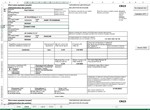Mail form CP71 and CN23. Autofill and print.
Content: version1_3.zip (322.60 KB)
Uploaded: 17.09.2015
Positive responses: 9
Negative responses: 1
Sold: 122
Refunds: 1
$4.99
Warning! New revised version 1.3 for Office 365 and Windows 8.1!
After a five year of operation were taken into account the wishes of users and fixes some bugs.
Do you want to send international parcels? It´s simple!
We offer you a turnkey solution for the design of sending international parcels - the program "Mail form CP71 and CN23. Autofill and print."
Fill out the necessary forms to send a set of simple and fast! Ideal for processing large numbers of parcels!
According to postal regulations to the International parcel must be accompanied by 4 pieces. Customs declaration CN23 and 2 pcs. Despatch CP71. Manual filling so many forms at least tiring!
The program is in the form of an Excel workbook can simultaneously and quickly fill out a customs declaration form on the CN23 and Despatch on Form CP71.
The program allows you to print the completed forms 6 on 3 pages, A4 (normal page), which then need to simply cut in half. All addresses and parameters parcels entered once for all forms.
The program provides a function of import addresses from any source text that is specifically created to simplify address input interface of e-Bay.
The program is structured in such a way that all of the forms are available to fill in manually. The very structure of forms is protected against accidental changes, so data entry can handle even an inexperienced user Excel.
For the full program should be allowed to work in Excel macros. But even you have disabled macros into Excel, you can enter data manually form once on the appropriate sheet. Copies of the forms are filled in automatically. Print functions are available in any mode.
The program is specifically created to significantly accelerate the processing of parcels to international trade.
After a five year of operation were taken into account the wishes of users and fixes some bugs.
Do you want to send international parcels? It´s simple!
We offer you a turnkey solution for the design of sending international parcels - the program "Mail form CP71 and CN23. Autofill and print."
Fill out the necessary forms to send a set of simple and fast! Ideal for processing large numbers of parcels!
According to postal regulations to the International parcel must be accompanied by 4 pieces. Customs declaration CN23 and 2 pcs. Despatch CP71. Manual filling so many forms at least tiring!
The program is in the form of an Excel workbook can simultaneously and quickly fill out a customs declaration form on the CN23 and Despatch on Form CP71.
The program allows you to print the completed forms 6 on 3 pages, A4 (normal page), which then need to simply cut in half. All addresses and parameters parcels entered once for all forms.
The program provides a function of import addresses from any source text that is specifically created to simplify address input interface of e-Bay.
The program is structured in such a way that all of the forms are available to fill in manually. The very structure of forms is protected against accidental changes, so data entry can handle even an inexperienced user Excel.
For the full program should be allowed to work in Excel macros. But even you have disabled macros into Excel, you can enter data manually form once on the appropriate sheet. Copies of the forms are filled in automatically. Print functions are available in any mode.
The program is specifically created to significantly accelerate the processing of parcels to international trade.
Features:
1. The ability to specify the number of EMS on the top right on the form CP71 (need to enter the number on the first page in the appropriate field);
2. Ability to specify the value of the currency parcels (filled automatically form CP71);
3. The ability to add the date of the departure of all forms (you need to enter the date on the first sheet in the appropriate field);
4. The ability to explicitly specify the number of sheets to print sets of forms;
5. Use the navigation and printing on all pages;
The workbook consists of three sheets, the first sheet is a user-friendly interface for entering data into the field blanks and control the viewing and printing of forms. Automatically fills in the following fields: (required to send an individual MPO):
• The full address of the sender (name, street, city, zip code, country, phone number, company);
• The full address of the recipient;
• Description of commodity investments for 4 items with automatic calculation of totals;
• The type, weight and score posting it;
• Descriptions attached to the sending of documents and licenses (if any);
Not included in this list of fields can be filled in by hand on a sheet of the corresponding form. Copies of the forms are filled in automatically.
The second list contains the Customs declaration form CN23 and its copy. All markings and service field forms are protected from accidental changes. Possible manual entry of data into the form fields. A copy of the form is filled in automatically.
The third list contains the form Despatch CP71 and its copy. All markings and service field forms are protected from accidental changes. Possible manual entry of data into the form fields. A copy of the form is filled in automatically.
Printing can be done in three ways:
• After previewing each form individually adjustable print settings for each form;
• Simultaneous printing sets of forms;
• Print forms interface Excel.
The forms CN23 and CP71 designed as at 11.12.2009
includes 3 files:
• File for Excel 2007 MPO12_CN23_CP71_2007.xlsb;
• File for Excel 97-2003 MPO12_CN23_CP71_2003.xls;
• A file with a description of the program Readme.rtf
1. The ability to specify the number of EMS on the top right on the form CP71 (need to enter the number on the first page in the appropriate field);
2. Ability to specify the value of the currency parcels (filled automatically form CP71);
3. The ability to add the date of the departure of all forms (you need to enter the date on the first sheet in the appropriate field);
4. The ability to explicitly specify the number of sheets to print sets of forms;
5. Use the navigation and printing on all pages;
The workbook consists of three sheets, the first sheet is a user-friendly interface for entering data into the field blanks and control the viewing and printing of forms. Automatically fills in the following fields: (required to send an individual MPO):
• The full address of the sender (name, street, city, zip code, country, phone number, company);
• The full address of the recipient;
• Description of commodity investments for 4 items with automatic calculation of totals;
• The type, weight and score posting it;
• Descriptions attached to the sending of documents and licenses (if any);
Not included in this list of fields can be filled in by hand on a sheet of the corresponding form. Copies of the forms are filled in automatically.
The second list contains the Customs declaration form CN23 and its copy. All markings and service field forms are protected from accidental changes. Possible manual entry of data into the form fields. A copy of the form is filled in automatically.
The third list contains the form Despatch CP71 and its copy. All markings and service field forms are protected from accidental changes. Possible manual entry of data into the form fields. A copy of the form is filled in automatically.
Printing can be done in three ways:
• After previewing each form individually adjustable print settings for each form;
• Simultaneous printing sets of forms;
• Print forms interface Excel.
The forms CN23 and CP71 designed as at 11.12.2009
includes 3 files:
• File for Excel 2007 MPO12_CN23_CP71_2007.xlsb;
• File for Excel 97-2003 MPO12_CN23_CP71_2003.xls;
• A file with a description of the program Readme.rtf
No feedback yet